Frequently Asked Questions
|
Quantify IP
General Questions

Why did you change your name from Global IP Net to Quantify IP?
Over the years our products and expertise have grown and evolved. We want our name to reflect not only where we've been, but also where we are going and who we are.
To 'quantify' something is to express the quantity of that something in a precise manner.
Quantify IP does just that, as we have made it our mission to help you Quantify IP costs and strategies according to your needs and wants, and to do it accurately and efficiently.
Hide answer
Can you give me a quick summary of your products and their differences?
Our suite of software products includes: Global IP Estimator, Global IP Estimator Online, Portfolio Estimator - Patents, Portfolio Estimator - Trademarks, Company Portfolios Revealed and Global IP Directory.
-
Global IP Estimator and
Global IP Estimator Online both generate immediate worldwide cost estimates for patent, design, trademark and utility model
applications. Global IP Estimator is a desktop program installed and run on your own computer, and does not need access to the internet.
Global IP Estimator Online runs on our systems and can only be accessed via the internet. Both programs use the same database and formulas
for their calculations, therefore the results are the same as long as the information entered into each program is exactly the same.
-
Portfolio Estimator - Patents allows you to store and run various cost analyses for your entire patent portfolio,
allowing you to predict and analyze future costs by patent family. This differs from the Global IP Estimator product
in that it allows you to estimate costs for your entire patent portfolio, not just one simple family as is the case
in Global IP Estimator. The results for one patent family are the same as Global IP Estimator. The costs
for the entire portfolio are used to generate sophisticated reports with many new user settings available for customization.
You can also utilize the Strategy Planner which allows you to run a wide variety of real and hypothetical, user-specified filing patterns.
-
Portfolio Estimator - Trademarks allows you to store and run various cost analyses for your entire trademark portfolio,
allowing you to predict and analyze future costs by trademark family. This differs from the Global IP Estimator product in
that it allows you to estimate costs for your entire trademark portfolio, not just one simple family as is the case in Global
IP Estimator. The results for one trademark family are the same as Global IP Estimator. The costs for the entire
portfolio are used to generate sophisticated reports with many new user settings available for customization.
You can also utilize the Strategy Planner which allows you to run a wide variety of real and hypothetical, user-specified filing patterns.
-
Global IP Directory provides access to a searchable listing of IP firms and Practitioners all over the world, along with
a listing of Patent and Trademark Government offices around the world. By listing your Intellectual Property law firm with Global IP
Directory you are placing your business in front of some of the largest and most well-respected companies and IP law firms in the world,
making it easier for those seeking to associate with a foreign firm to find you.
Hide answer
Is there one license I can purchase which covers all of your products, or portions of all of them without having to buy separate licenses for each?
This is not feasible since the products offer different features and functions. We do provide an à la carte format that allows for greater cost-effectiveness and a more precise approach in accommodating each client's business requirements.
Hide answer
Do you have software or tools that can tell me the value of my portfolio?
Quantify IP can estimate future costs associated with the development and maintenance of your IP portfolio, but not the market value of the portfolio.
The market value of your IP portfolio is determined by a wide range of economic and industry variables and can depend on how you plan to utilize and/or market the patent, design, trademark or utility model.
Before attempting to estimate the value of your IP portfolio, however, it is necessary to determine future fees and costs associated with the development
and future maintenance of your portfolio and IP rights. Global IP Estimator
calculates immediate worldwide cost estimates for your patent, design, trademark and utility model applications.
Portfolio Estimator - Patents calculates immediate
worldwide costs for your entire patent portfolio.
Portfolio Estimator - Trademarks calculates immediate
worldwide costs for your entire trademark portfolio.
Utilizing Quantify IP's innovative software products to predict and analyze future IP costs increases the accuracy of your budget-planning process and aids in strategic risk-assessment of your portfolio. We calculate your future, so you can calculate your success.
Hide answer
Do you have software or tools that can tell me how much I can expect in licensing fees for my portfolio?
No, Quantify IP can estimate future costs associated with the development and maintenance of your IP portfolio, but not the potential licensing fees you may expect to receive from the portfolio.
The licensing potential of a particular IP portfolio generally depends on market and industry factors.
Hide answer
Can I run your products on a Mac?
You can run any of our online programs from any computer, Mac or PC, as long as it is connected to the internet.
Our desktop programs, Global IP Estimator, Portfolio Estimator - Patents, and Portfolio Estimator - Trademarks, are Windows-based. However, if you have a Mac, you can still run the programs as long as you have a Windows emulator program installed. This will often, but not always, require purchasing and installing a version of the Windows OS on your Mac, as well.
Need help? Contact us!
Hide answer
Where does the information in your database come from?
Our database is populated with associate fee schedules, official government fee schedules, translation costs, and real-time currency exchange rates from each available country. Our experts are continuously researching and updating associate fees, official fees, translation costs and currency rates, so that the monthly updates reflect the most recent available information.
We receive our associate fee schedules from IP law firms located in each available country. An average figure is then calculated, using a minimum of five fee schedules per country, for each category of fees in these schedules. We typically use the 75th percentile of the values, which means that estimates tend to be on the high side of average.
Hide answer
Can you sell us just your database?
We do not sell the database. And we do not allow results to be sold from using our database. Under the terms of our End-User License Agreement (EULA) "you may not rent, lease, or sell data from the program or program reports."
Hide answer
Are Quantify IP's products affected by the log4j security vulnerability (CVE-2021-44228)?
The security of our clients' data is of paramount importance to Anaqua, and we are aware of the log4j security vulnerability (CVE-2021-44228).
The Anaqua suite of applications, including ANAQUA®, AQX®, ideaPoint™, PATTSY WAVE®, Lecorpio®, SeeUnity™, Portfolio Estimator®, Global IP Estimator®,
and Acclaim IP™, do not use the Java log4j library and are not vulnerable to this issue.
We have determined that our third-party partner Sisense, supplier of the HyperView™ dashboard reporting tool, does use the log4j library.
In close consultation with Sisense technical support, Anaqua has fully remediated all hosted ANAQUA, AQX, and ideaPoint HyperView environments and provided
instructions to our on-premises clients.
We continue to monitor developments with this vulnerability, and will take any additional actions if required.
Hide answer
Back to top
Global IP Estimator Online


What is the difference between the desktop version of Global IP Estimator and the online version?
The biggest difference is the environment. The desktop version is installed on, and runs on your own computer, and does not need access to the internet. Global IP Estimator Online runs on our systems, and can only be used over the internet.
Hide answer
Are the results the same?
Both the desktop and online versions of the program use the same formulas for their calculations. As long as the information entered is the same, the results will also be the same.
Hide answer
Are the databases the same?
Yes, both the desktop and online versions of the program use the same databases.
Hide answer
Is the pricing the same?
No. The desktop version of Global IP Estimator is purchased to function on an individual computer. That computer may run as many estimates as the user wishes. In contrast, the online version is made to be run from any computer connected to the internet. The user purchases a specific number of estimates, and runs them from any computer online.
- We can help choose the best option for you. Contact us
Hide answer
How do I access my User Settings now?
In the Global IP Estimator Online section of the website select Online Estimates, then User Settings.
You will be prompted to log in to your account before you will be allowed to make any changes to your User Settings.
Hide answer
I need to define 'Detailed Fee Rules' in my Global IP Estimator Online account, but I don't see an option to do that.
In the Global IP Estimator Online section of the website select Online Estimates, then User Settings.
To edit the fee rules, select Associate Charges. You will be prompted to log in to your account before you will be allowed to make any changes to any of your User Settings, including Associate Charges.
Hide answer
Will I get an email notification when my account licenses are about to expire ?
Yes. You will receive an email reminder that your Global IP Estimator Online account license will be expiring, on or around the 15th of the month prior to the month in which your license is set to expire.
If you have additional questions, please Contact us
Hide answer
Outdated software causes Chrome to crash, freeze, or display blank pages.
Out-of-date software programs that you've downloaded on to your computer can sometimes conflict with Chrome. These conflicts might cause Chrome to crash,
hang, or stop rendering webpages (you may see blank pages or "Aw, snap!" errors).
If you are seeing these symptoms, type chrome://conflicts (Windows only) into your address bar. If you see any programs listed on this screen, please make
sure to update those programs to their latest versions.
Source: Outdated software causes Chrome to crash, freeze or display blank pages.
Hide answer

What are the estimates based on?
The estimates are based on fee schedules supplied by associates in each available country. An average figure is calculated for each category of fees in these schedules. This average is not the strict mean or mathematical average. Instead it is halfway between this strict average and the highest value. We typically use the 75th percentile of the values, which means that estimates tend to be on the high side of average.
Hide answer
How many associates' fee schedules are used to arrive at the figures used in the database?
For most countries, at least five independent fee schedules are used.
Hide answer
Can I obtain the names of the associates whose schedules are used to create these figures?
Unfortunately, for reasons of confidentiality we cannot provide you with the names of the associates whose fee schedules are used.
Hide answer
Can I use the fees charged by a particular associate?
You may supply overall totals to be entered for each application type for any country. You can also change the Associates' fees for a particular country on a percentage basis. The amount entered will raise or lower the estimates calculated by the program. You can specify separate percentages for associate fees, official fees, and translation costs.
Hide answer
Can I change the in-house charges and miscellaneous costs incurred by our firm?
Each estimate contains figures for in-house charges and miscellaneous costs which are based on local processing charges. You can change the values used in the fee rules in these calculations.
Hide answer
Can I change the costs for a particular country?
It is possible to enter basic amounts for any country and application type, or to adjust the fees on a percentage basis per country. The amount entered will raise or lower the estimates calculated by the program. You can specify separate percentages for associate fees, official fees, and translation costs.
Hide answer
How many countries are included in the system?
All the major countries of the world are included in the system, and new countries are continually being added. Currently, 182 countries are available for patents, 84 for utility models, 201 for trademarks and 155 for designs.
Hide answer
Can I change the translation costs if the costs you show are too high/low?
Yes, for any language, the user may specify a per-page translation cost. This figure then replaces the default information provided by the database.
You may also adjust translation costs on a percentage basis. This can be done for individual countries, or once for all countries. The latter capability may be used to add a service charge.
Hide answer
Can I add our law firm's own fees and costs to the estimate?
These fees and costs are called In-House charges in the system. You can enter your firm's actual charges, which are then automatically used in the estimates.
Hide answer
Can I save an estimate for future reference?
Yes, you can save estimates as "Scenarios." After entering data related to an application estimate, you can save the Scenario and revisit it later without needing to re-input all of the data.
Hide answer
How often do you update the database to incorporate changes in worldwide fees, costs, and exchange rates?
The database is modified on the first or second business day of each month, and incorporates the latest fees, costs, and exchange rates.
Hide answer
Can I convert the estimates to different currencies?
Yes, estimates may be converted to most currencies of the world. You specify the desired currency, and estimates then appear in that currency until you change the setting.
Hide answer
Back to top
Portfolio Estimator - Patents


Can I use the Portfolio Estimator - Patents for trademarks?
No. At this point, the Portfolio Estimator - Patents calculates costs for patent, design, and utility model portfolios and does not include trademarks.
However, we have a separate product called "Portfolio Estimator - Trademarks" that fills that need.
Hide answer
How does this product differ from your Global IP Estimator product?
The Portfolio Estimator - Patents allows you to store and run a variety of cost analyses for your entire portfolio of patent families.
The Global IP Estimator is geared towards running an estimate for a single patent family.
The detailed reports generated by Portfolio Estimator - Patents are identical to the reports that you could get by creating a detailed estimate,
one family at a time, in the Global IP Estimator.
You can customize your portfolio analysis to meet your reporting needs, whether you're looking to see where costs can be cut or exploring
hypothetical filing strategies. Create and save a variety of filing scenarios using the Strategy Planner.
The Strategy Planner allows for unlimited combinations of user-specified filing patterns and associated cost-factors and can be an
invaluable tool for budget planning and forecasting.
The Portfolio Estimator - Patents also includes the Prosecution and Timeline Modules. By storing previous action behaviors, the Prosecution module
includes estimates for the number and cost of the prosecution actions and the Timeline Module estimates the years in which the stages
(e.g. - filing, exam, prosecution, grant, and maintenance) are likely to occur. While these features can be purchased for an additional fee in
the Global IP Estimator, they are automatically included in the Portfolio Estimator - Patents.
Hide answer
What is a patent family?
A patent family in the Portfolio Estimator - Patents is a group of country filings associated with either the initial application or a continuing application and is based on the priority date.
Portfolio Estimator - Patents utilizes the "simple patent family" definition in that all members of the family relate to the same invention, and have as their "priority right" exactly the same originating application or applications.
Hide answer
How is the software licensed?
The software is licensed for periods of one-year increments, and on a "number of patent filings" basis. For example, the least expensive license is for the processing of 500 patent filings. This means the data for up to 500 patent filings may be entered and maintained in the single licensed database. Twelve monthly updates to the software and the data are included. The software will cease to operate after one year, unless the license is renewed.
Hide answer
Is there an extra cost for additional users?
No. The Portfolio Estimator - Patents allows for any number of users to access the program once the single licensed database has been purchased and installed on a single computer or network server. The cost of a license is determined by the number of patent filings in the single licensed database and by the length of your maintenance contract, measured in one-year increments. The software and database may be installed on a server, and accessed by any number of users. However, the database may not be installed on more than one computer.
Hide answer
Can the software be used on a network?
Yes. The software and database may be installed on a server, and accessed by any number of users. For example, if you've installed the database on a server, and will require a dozen users to access it, each user can have the software installed on their individual computer through which they directly access the server. However, the database itself may not be installed on more than one computer/server.
Hide answer
What is needed to be able to run this program?
The Portfolio Estimator - Patents requires the following to run:
- A version of Microsoft Windows (preferably with at least 2 GB of RAM). Most computers with Windows XP or later work fine.
- "Administrator rights" during initial installation and operation, in the event of any program updates, and for running analysis reports in Strategy Planner.
- A version of Microsoft Excel (since reports are created in Excel).
- For a smooth operation:
- Set the Macro Security Level to "Low",
- Check the "Trust VB" (or "Trust VBA") option, and
- Set the "default number of sheets in a new workbook" to at least "3".
- Access rights (e.g., read/write) to the application folder, and
- Enough disk space to store databases and backups. 1 GB of storage should be plenty in most cases. For larger portfolios, 5 GB should be sufficient.
Hide answer

What are the estimates based on?
The estimates are based on fee schedules from several associates in each country. An average figure is calculated for each category of fees in these schedules. This average is not the strict mean or mathematical average. Instead, it is halfway between this strict average and the highest value. We typically use the 75th percentile of the values, which means that estimates tend to be on the high side of average.
Hide answer
What types of costs are included/excluded?
Official and associate fees are included. The official fees are the fees charged by the patent office in a particular country. These fees are not averages; they are the actual fees charged. The associate fees are fees charged by associates in a particular country for filing and prosecuting of the application in that country.
Translation fees are included for any applications filed in countries whose primary language is different than the originating country. These costs are based on a high average of associate fee schedules, as with all associate fees.
In-house fees may or may not be included, depending on your needs. These are costs associated with the in-house legal department, or the "parent country" counsel paid to supervise the prosecution of the applications.
Hide answer
How many associates' fee schedules are used to arrive at the figures used in the database?
For most countries, at least five independent fee schedules are used.
Hide answer
Can I obtain the names of the associates whose schedules are used to create these figures?
Unfortunately, for reasons of confidentiality, we cannot provide you with the names of the associates whose fee schedules are used.
Hide answer
How many countries are included in the system?
All the major countries of the world are included in the system and new countries are continually being added. Currently, 182 countries are available for patents, 84 for utility models, and 155 for designs.
Hide answer
Can I change the translation costs if the costs you show are too high/low?
Yes, for any language, the user may specify a per-page translation cost. This figure then replaces the default information provided by the database. In addition, there is also the option to adjust translation costs up or down by a percentage. This can be done by country.
Hide answer
How often do you update the database to incorporate changes in worldwide fees, costs, and exchange rates?
The database is updated monthly and is ready by the second business day of each month. Any additions/changes to official fees, associate fees and/or new currency exchange rates will be included. Any program changes are also included in the monthly update. Exchange rates are updated as they change in real-time and can be updated at any time from within the program.
These updates, however, are not automatically applied on your end. Unless you have selected the option to "Show update reminders" on the "Check for updates" screen within the program, you will have to manually check for updates to the database and/or program on a regular basis.
All program updates require administrator rights and/or permissions to install programs. Database updates do not. Also note that the monthly update does not affect previously defined user settings.
Hide answer
Do I have to recalculate my entire portfolio each time the cost database is updated?
Yes, your portfolio's cost projections will need to be recalculated each time the cost database is updated. The program has been optimized to perform this process rapidly.
Hide answer
Can I change the currency exchange rates myself?
Yes, you may modify the program's default exchange rates at any time, using hypothetical or real data. The program's default exchange rates are changed as part of the monthly update and may also be updated to the most current values manually.
Hide answer
Can I keep the actual historic costs I incurred in the database?
No, the program is designed to analyze future costs only.
Hide answer
How do you estimate the dates allocated to future events in the prosecution of the patent application?
The average number of years to patent examination and granting in each country is used to produce a projection of when costs will be incurred. These averages are based on surveys of foreign associates.
The annuities are then also allocated to the appropriate years, based on whether annuities begin from filing or grant date.
Hide answer
Do you include costs for office actions that may occur?
Yes, the numbers used in the estimate for the prosecution stage are based on surveys of foreign associates. They typically do not appear on the fee schedules sent out by associates. We survey foreign associates and ask how many office actions are to be expected in a straightforward case. This is the number to be expected in addition to filing, examination, publication and granting. We then calculate an average number of office actions for each country. The number of office actions can be customized at a group level and/or at a global or country-specific level.
Hide answer
How are the prosecution costs per office action estimated?
In general, the program sets the fee (for prosecuting one office action) equal to the fee a foreign associate charges to receive, process and file an initial filing in a given country. (We approximate it this way because foreign associates do not generally supply fees for office actions on their fee schedules.) This is merely a starting point for coming up with some default prosecution costs. The tool has various ways to adjust this cost (both at a global and/or country specific level.)
Hide answer
If I pay annuities through an annuity payment service, can I specify these fees?
Yes, the user-defined fees can be used in place of (or in addition to) the system averages.
Hide answer
May I delete filings (or entire families) that have been imported or added manually?
Yes, and no. If your filings or families have not yet been analyzed by the program, you may delete them. However, since pricing is based on the number of country filings analyzed, once filings are analyzed they cannot be deleted (unless you have purchased an "Unlimited" license).
Hide answer

Can I see the cost and country details for a particular patent in the portfolio?
Yes, the program provides views of the processing costs for each patent family. There is a graphical display of stages (filing, examination, etc.) shown with dates of occurrence for each country within the patent family.
Details of the amounts for each country for each stage may be viewed and printed.
Hide answer
How many groups can I use to classify the patent families?
You may use any number of groups to classify your patent families according to your needs.
Hide answer
Can I add a grouping at any time, and generate reports based on that grouping?
Yes, a new grouping may be devised; each patent allocated to the members of the grouping; and a new analysis run, without recalculating the portfolio costs and times.
Hide answer
What time periods are available to report by?
You have the option to specify yearly, quarterly or monthly time periods.
The program default is to show reports by year, which displays the analysis by year for the life of the patent families. If you specify the quarterly timeline, the report displays up to 20 quarters, covering a 5-year period. If you specify the monthly timeline, the report displays up to 24 months.
Hide answer
What is a Pivot Table Report?
A Pivot Table Report is an Excel spreadsheet that gives the user advanced options for interpreting their data in a variety of ways without having to enter different formulas to achieve their desired reporting structure. This functionality can be particularly useful when faced with a large set of data or to analyze the relationships between numerous data parts.
In Portfolio Estimator - Patents a Pivot Table Report can be run for any non-multi group category (division, technology, manager, and/or user-defined groups), and can include Strategy Planner and portfolio data (for portfolios of 8 families or more), as well as projected filings.
Hide answer
Can I see reports for the costs incurred in the past as well as estimates for the future?
No, estimates are only for costs expected in the future. The analyses are based on these future estimates only, therefore no historical reports are possible.
Hide answer
Do I need Excel?
Yes, since the program uses Excel to produce and display (most) reports, a full version of Excel must be installed on any computer running the Portfolio Estimator.
Hide answer
What if I only have the Excel viewer installed, can I still use your application?
No, unfortunately, the full installation of Excel and all of its components is required in order to run the program.
Hide answer
Back to top
Global IP Directory

Why should I list with Global IP Directory?
Listing with Global IP Directory puts detailed information about your Intellectual Property law firm in front of some of the largest and most prominent IP law firms and Fortune 500 companies the world over. Making it easier for companies such as Exxon Mobil, Motorola, Goodrich, Dow Chemical and Johnson & Johnson, who are looking for a foreign IP firm with which to associate, to find you.
Global IP Directory is available to clients of our widely used software program Global IP Estimator. These clients include over 70% of the top 100 U.S. Intellectual Property law firms, and many Fortune 500 companies, as well as hundreds of other companies worldwide.
When you list with Global IP Directory, you will be given a user ID and password that will enable you to use Global IP Estimator to run a FREE estimate of IP costs for your home country. This also lets you review the average costs we are reporting to our clients for processing patent, trademark, design and utility model applications in your country.
Hide answer
Is Global IP Directory available to anyone using the internet, or just to Quantify IP clients?
Anyone in the world that has access to the internet, may utilize Global IP Directory to search our list of international law firms for IP attorneys around the globe and/or locate the website for a particular country's patent and trademark office.
Hide answer
What information can a Directory Listing contain?
Each Directory Listing, depending on whether you choose a Regular or Featured Listing, will contain detailed information about your firm, such as:
- Firm name and contact information
- Link to your website
- Contact emails
- Your logo
- Year established
- Biography of practitioners
- IP comments
- Firm description
- Photograph of your staff or office
Hide answer
What is the Featured Listing?
Your Featured Listing is a unique, robust and personal way to list your IP practice. It contains the following basic information:
- Firm name and contact information
- Link to your website
- Contact emails
- Year established
- Biography of practitioners
- IP comments
- Firm description
In addition to the above, you have the opportunity to add:
- Your logo
- Photograph of your staff or office
As a BONUS, your Featured Listing will always appear in the top section of the listings for your country when an individual runs an associate search in Global IP Directory.
You are able to present your company in a personal way, by including your company logo, and photographs of your personnel and/or your office. Your major means of communication with clients and potential clients is probably by telephone and email. With a Featured Listing, your photograph will attach a face to a name, and personalize the contact. Your photographs will also remind clients and potential clients about meeting you at gatherings such as INTA or AIPLA or AIPPI.
The current price for a Featured Listing is US$275 per year.
Hide answer
What is the Regular listing?
There is no charge for a Regular Listing. The Regular Listing includes the following information:
- Firm name and contact information
- Link to your website
- Contact emails
- Year established
- Biography of practitioners
- IP comments
- Firm description
The Regular Listing is an attractive, complete web page dedicated to your company information. It will enhance your internet presence and put your IP practice in front of some of the largest and most prominent Intellectual Property law firms and Fortune 500 companies the world over.
However, with a Regular Listing you sacrifice visibility, because the Regular Listings are presented below the Featured Listings, and visual appeal, since your logo and photographs will not be present to add depth and personality.
Hide answer
How are the listings organized and displayed?
Listings are searchable by country. Once you choose a country, the Directory displays a list of international IP law firms in that country, one line for each practice. Upon selecting a name from the list, you are taken to the dedicated web page displaying that company's details.
For each country, the Featured Listings are shown first. Following those names, lower on the page, are the Regular Listings. Within each grouping the names are shown in random order, so that the order will be different each time the page is refreshed.
Hide answer
How do the listings relate to the Global IP Estimator software?
Please note that there is no necessary relationship between firms listed in our directory of law firms and those that provide the information used in the database for Global IP Estimator. The information used in that database comes from fee schedules received from international IP law firms in each available country. This includes many more firms than are currently listed.
Our Global IP Estimator clients often use the Global IP Directory to locate international IP law firms with which to associate on their foreign applications.
Also, when you list your Intellectual Property law firm with Global IP Directory, you will be given a user ID and password that will enable you to use Global IP Estimator to run a FREE estimate of IP costs for your home country. This lets you review the average costs we are reporting to our clients for processing patent, trademark, design, and utility model applications in your country.
Hide answer
How can I add my company to the Directory?
Adding your international IP law firm to the Global IP Directory is quick and painless. Simply submit this application form and we will send your user ID and password to you via email. You will be able to log in immediately to your new account and enter your company's information.
Hide answer
My firm already has a listing. How can I update the information?
Once your company is added to the list of international law firms, you can simply log in to manage your account and edit your company's data at any time. Once per year, you'll receive an email reminder containing your user ID and password.
Edit your company's data, view your company's listing directly, upgrade to a Featured Listing if you do not have one, and pay for a Featured Listing. You can also run your FREE IP estimates for your home country.
Hide answer
My firm has a Regular Listing. How do I upgrade to a Featured Listing?
If you already have a Regular Listing, simply log in to manage your account and select "Upgrade to a Featured Listing". You will be invoiced for the US$275 fee for one year's service.
Hide answer
Why do I have to send you our fee schedule? How is it being used?
We do not share your firm's schedule of charges on our website or within our software programs. All fee information that you send us is kept completely confidential.
The fee schedules we are requesting are for use in the database for our software package, Global IP Estimator. This program generates estimates for patent, trademark , design and utility model application costs worldwide. The schedules we receive from you will affect the fee estimates for your country, although again, your particular fees will be kept completely confidential.
You can see how we use your fees. Through your FREE listing account in Global IP Directory you can access the software "The Global IP Estimator" to run patent or trademark estimates for your home country for free. Simply log in with your user ID and password and click on "Run Free IP Estimates For My Home Country" from the Manage Account page. We would appreciate any comments or suggestions you may have on these estimates.
Our listings in Global IP Directory are our way of saying thank you to the associates who contribute. If we do not receive a firm's schedule of charges for more than 12 months (or a note saying that there have been no changes) we assume that they are no longer interested in contributing and their listing is removed. Your schedule of charges is the only requirement for your FREE listing in Global IP Directory. On the other hand a listing is not required for contributing associates.
Hide answer
Our fee schedules are confidential, will they be displayed on your website or in the software?
We do not share your firm's schedule of charges on our website or within our software programs. All fee information that you send us is kept completely confidential.
The fee schedules we are requesting are for use in the database for our software package, Global IP Estimator. This program generates estimates for patent, trademark , design and utility model application costs worldwide. The schedules we receive from you will affect the fee estimates for your country, although again, your particular fees will be kept completely confidential.
Hide answer
I just created a new listing, why can't I see it under my country?
Your listing will not appear in the search results for your country until we have had a chance to review the information you have entered. This will take up to 2 business days. We do this with a NEW listing in order to protect the integrity of our web site. Please note that we do not allow specific fees to be posted on the website. Your listing may have been edited for this reason as well as common English usage, all caps usage and layout.
Hide answer
Back to top
Portfolio Estimator - Trademarks


Can I use the Portfolio Estimator - Trademarks for patents?
No. At this point, the Portfolio Estimator - Trademarks calculates costs for trademark model portfolios and does not include patent, design, or utility model portfolios.
However, we have a separate product called "Portfolio Estimator - Patents" that fills that need.
Hide answer
How does this product differ from your Global IP Estimator product?
The Portfolio Estimator - Trademarks allows you to store and run a variety of cost analyses for your entire portfolio of trademark families. The Global IP Estimator is geared towards running an estimate for a single trademark family. The detail reports generated by Portfolio Estimator - Trademarks are nearly identical to the reports that you could get by creating a detailed estimate, one family at a time, in the Global IP Estimator.
You can customize your portfolio analysis to meet your reporting needs, whether you're looking to see where costs can be cut or exploring hypothetical filing strategies. Create and save a variety of filing scenarios using Portfolio Estimator's Strategy Planner. The Strategy Planner allows for unlimited combinations of user-specified filing patterns and associated cost-factors and can be an invaluable tool for budget planning and forecasting.
The Portfolio Estimator - Trademarks also includes the Timeline Modules. By storing previous action behaviors, the Timeline Module estimates the years in which the Registration is likely to occur.
Hide answer
How is the software licensed?
The software is licensed for periods of one-year increments, and on a "number of trademark filings" basis. For example, the least expensive license is for the processing of 500 trademark filings. This means the data for up to 500 trademark filings may be entered and maintained in the single licensed database. Twelve monthly updates to the software and the data are included. The software will cease to operate after one year, unless the license is renewed.
Hide answer
Is there an extra cost for additional users?
No. The Portfolio Estimator - Trademarks allows for any number of users to access the program once the single licensed database has been purchased and installed on a single computer or network server. The cost of a license is determined by the number of trademark filings in the single licensed database and by the length of your maintenance contract, measured in one-year increments. The software and database may be installed on a server, and accessed by any number of users. However, the database may not be installed on more than one computer.
Hide answer
Can the software be used on a network?
Yes. The software and database may be installed on a server, and accessed by any number of users. For example, if you've installed the database on a server, and will require a dozen users to access it, each user can have the software installed on their individual computer through which they directly access the server. However, the database itself may not be installed on more than one computer/server.
Hide answer
What is needed to be able to run this program?
The Portfolio Estimator - Trademarks requires the following to run:
- A version of Microsoft Windows (preferably with at least 2 GB of RAM). Most computers with Windows XP or later work fine.
- "Administrator rights" during initial installation and operation, in the event of any program updates, and for running analysis reports in Strategy Planner.
- A version of Microsoft Excel (since reports are created in Excel).
- For a smooth operation:
- Set the Macro Security Level to "Low",
- Check the "Trust VB" (or "Trust VBA") option, and
- Set the "default number of sheets in a new workbook" to at least "3".
- Access rights (e.g., read/write) to the application folder, and
- Enough disk space to store databases and backups. 1 GB of storage should be plenty in most cases. For larger portfolios, 5 GB should be sufficient.
Hide answer

What are the estimates based on?
The estimates are based on fee schedules from several associates in each country. An average figure is calculated for each category of fees in these schedules. This average is not the strict mean or mathematical average. Instead, it is halfway between this strict average and the highest value. We typically use the 75th percentile of the values, which means that estimates tend to be on the high side of average.
Hide answer
What types of costs are included/excluded?
Official and associate fees are included. The official fees are the fees charged by the patent office in a particular country. These fees are not averages; they are the actual fees charged. The associate fees are fees charged by associates in a particular country for filing the application in that country.
Translation fees are included for any applications filed in countries whose primary language is different than the originating country. These costs are based on a high average of associate fee schedules, as with all associate fees.
In-house fees may or may not be included, depending on your needs. These are costs associated with the in-house legal department, or the "parent country" counsel.
Hide answer
How many associates' fee schedules are used to arrive at the figures used in the database?
For most countries, at least five independent fee schedules are used.
Hide answer
Can I obtain the names of the associates whose schedules are used to create these figures?
Unfortunately, for reasons of confidentiality, we cannot provide you with the names of the associates whose fee schedules are used.
Hide answer
How many countries are included in the system?
All the major countries of the world are included in the system and new countries are continually being added. Currently, 201 countries are available for trademarks.
Hide answer
Can I change the translation costs if the costs you show are too high/low?
Yes, for any language, the user may specify a per-page translation cost. This figure then replaces the default information provided by the database. In addition, there is also the option to adjust translation costs up or down by a percentage. This can be done by country.
Hide answer
How often do you update the database to incorporate changes in worldwide fees, costs, and exchange rates?
The database is updated monthly and is ready by the second business day of each month. Any additions/changes to official fees, associate fees and/or new currency exchange rates will be included. Any program changes are also included in the monthly update. Exchange rates are updated as they change in real-time and can be updated at any time from within the program.
These updates, however, are not automatically applied on your end. Unless you have selected the option to "Show update reminders" on the "Check for updates" screen within the program, you will have to manually check for updates to the database and/or program on a regular basis.
All program updates require administrator rights and/or permissions to install programs. Database updates do not. Also note that the monthly update does not affect previously defined user settings.
Hide answer
Do I have to recalculate my entire portfolio each time the cost database is updated?
Yes, your portfolio's cost projections will need to be recalculated each time the cost database is updated. The program has been optimized to perform this process rapidly.
Hide answer
Can I change the currency exchange rates myself?
Yes, you may modify the program's default exchange rates at any time, using hypothetical or real data. The program's default exchange rates are changed as part of the monthly update and may also be updated to the most current values manually.
Hide answer
Can I keep the actual historic costs I incurred in the database?
No, the program is designed to analyze future costs only.
Hide answer
May I delete filings (or entire families) that have been imported or added manually?
Yes, and no. If your filings or families have not yet been analyzed by the program, you may delete them. However, since pricing is based on the number of country filings analyzed, once filings are analyzed they cannot be deleted (unless you have purchased an "Unlimited" license).
Hide answer

Can I see the cost and country details for a particular trademark in the portfolio?
Yes, the program provides views of the processing costs for each trademark family. There is a graphical display of stages (filing, registration, etc.) shown with dates of occurrence for each country within the trademark family.
Details of the amounts for each country for each stage may be viewed and printed.
Hide answer
How many groups can I use to classify the trademark families?
You may use any number of groups to classify your trademark families according to your needs.
Hide answer
Can I add a grouping at any time, and generate reports based on that grouping?
Yes, a new grouping may be devised; each trademark allocated to the members of the grouping; and a new analysis run, without recalculating the portfolio costs and times.
Hide answer
What time periods are available to report by?
You have the option to specify yearly, quarterly or monthly time periods.
The program default is to show reports by year, which displays the analysis by year for the life of the trademark families. If you specify the quarterly timeline, the report displays up to 20 quarters, covering a 5-year period. If you specify the monthly timeline, the report displays up to 24 months.
Hide answer
What is a Pivot Table Report?
A Pivot Table Report is an Excel spreadsheet that gives the user advanced options for interpreting their data in a variety of ways without having to enter different formulas to achieve their desired reporting structure. This functionality can be particularly useful when faced with a large set of data or to analyze the relationships between numerous data parts.
In Portfolio Estimator - Trademarks a Pivot Table Report can be run for any non-multi group category (class, owner, custom status, and/or user-defined groups), and can include Strategy Planner and portfolio data (for portfolios of 8 families or more), as well as projected filings.
Hide answer
Can I see reports for the costs incurred in the past as well as estimates for the future?
No, estimates are only for costs expected in the future. The analyses are based on these future estimates only, therefore no historical reports are possible.
Hide answer
Do I need Excel?
Yes, since the program uses Excel to produce and display (most) reports, a full version of Excel must be installed on any computer running the Portfolio Estimator - Trademarks.
Hide answer
What if I only have the Excel viewer installed, can I still use your application?
No, unfortunately, the full installation of Excel and all of its components is required in order to run the program.
Hide answer
Back to top
Need help with an error message you received while operating Global IP Estimator/Global IP Estimator Online or Portfolio Estimator? Visit our Support page.
Still cannot find the answer you're looking for? Contact us


|

|

 for assistance.
for assistance.